10 Best Tips & Tricks for a Succesful Ooblets Store
Reading Time: Less than 10 minutes
I played Ooblets from the start of early access.
I have recently finished the story of the game.
I wanted to share my tips to help you establish a highly successful shop with lots of sales from the start that would help you win more income as you play Ooblets.
I made a list of more apparent to less apparent tips that people found helpful from my Twitch Streams.
I am not giving any story spoilers, but each tip has an associated graphic and text about the gameplay.
If you want the game to be a complete surprise, I have listed the 10 tips for you without elaboration.
Let's call them hints instead of tips if you are not going to scroll down.
- Negotiate for Great Sales
- Get Storage
- Assist Customers
- Choose your upgrades by priority
- Store Opening
- Sell on the Suitable Event
- Have Food &/or Drink
- Move a Stove to Cook
- Get Larger Displays
- Keeping Customers Happy
1. Negotiate for Great Sales

When you ring someone up, you have 3 options: Normal sell for the basic price, Negotiate, or Haggle to get a better price.
The last two take energy compared to the regular sell. Negotiating is less energy and skill-based, unlike Haggling which is random and takes more energy.
I recommend negotiating every sale to get the best price possible every time.
2. Get Storage
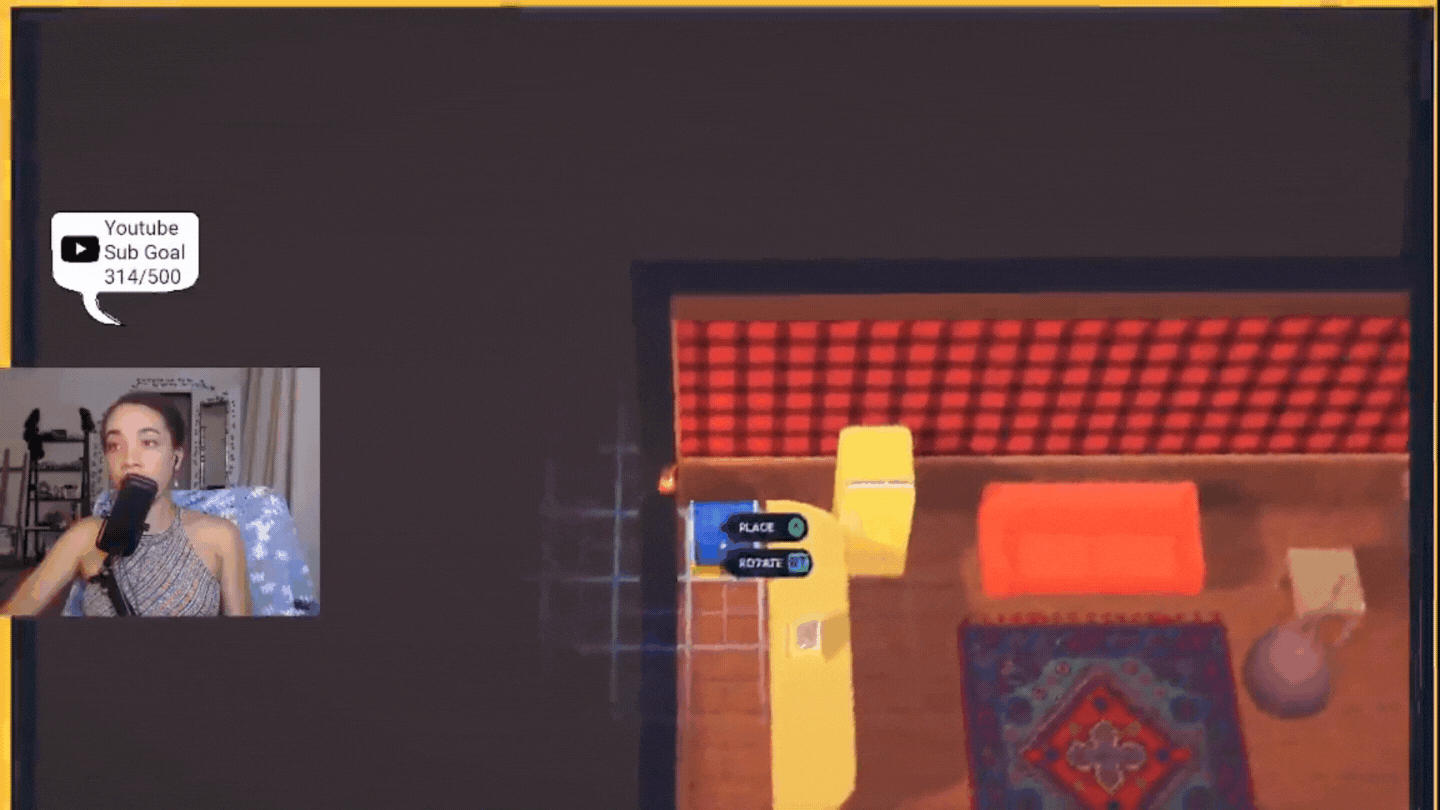
Adding storage to your store will permit you to have items at hand when or if needed.
It would also permit you to exchange items from your backpack to the storage and vice versa to be ready for the store hours and restocking.
3. Assist Customers

When customers visit your shop, you can go up to them and press the assist button to know what they are looking for.
You can stock the item if you have it at hand.
4. Choose your upgrades by priority
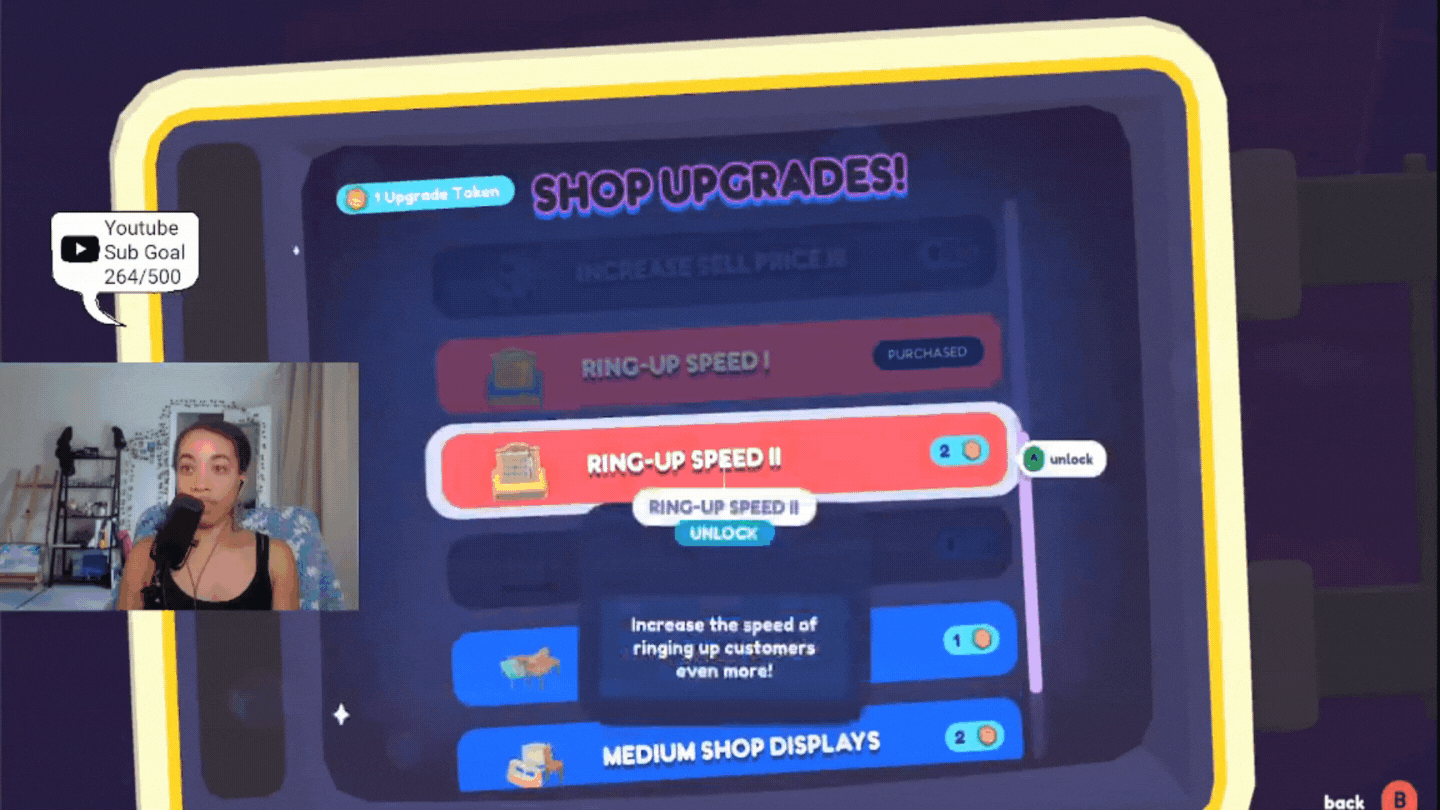
It is your shop, you decide your priorities.
However, I recommend ring-up speed since at first, it is really slow.
Leveling that up first will make you able to assist more customers and restock quicker, especially when the store is busy.
5. Store Opening

You can only open your store once a day.
If you close it, you need to wait until the next day to open it again no matter how long you have been open for.
This is why storage is important.
6. Sell on the Suitable Event day
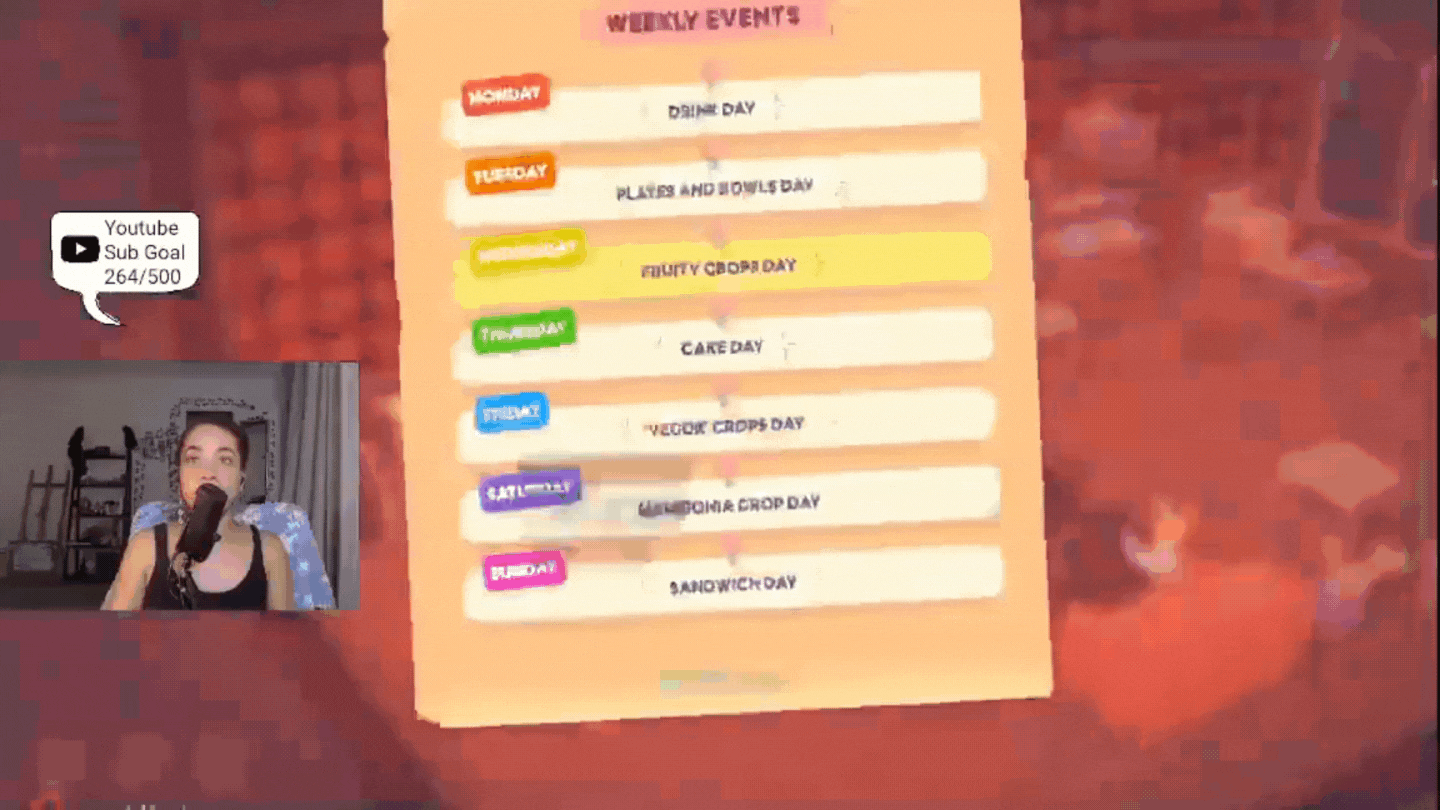
Every Monday the event list is reset to show the upcoming weekly events.
You should sell the merchandise designated for that day to have the most sales possible.
It is an easier way to earn 4 figures in a day compared to selling on a no-event day where you get more requests for random items that you might not have.
7. Have Food or/and Drink

Have food and drinks on you so you can recharge when your energy gets low.
Restocking items also take energy and prepping the drinks in advance makes it all simple.
8. Place a stove to cook
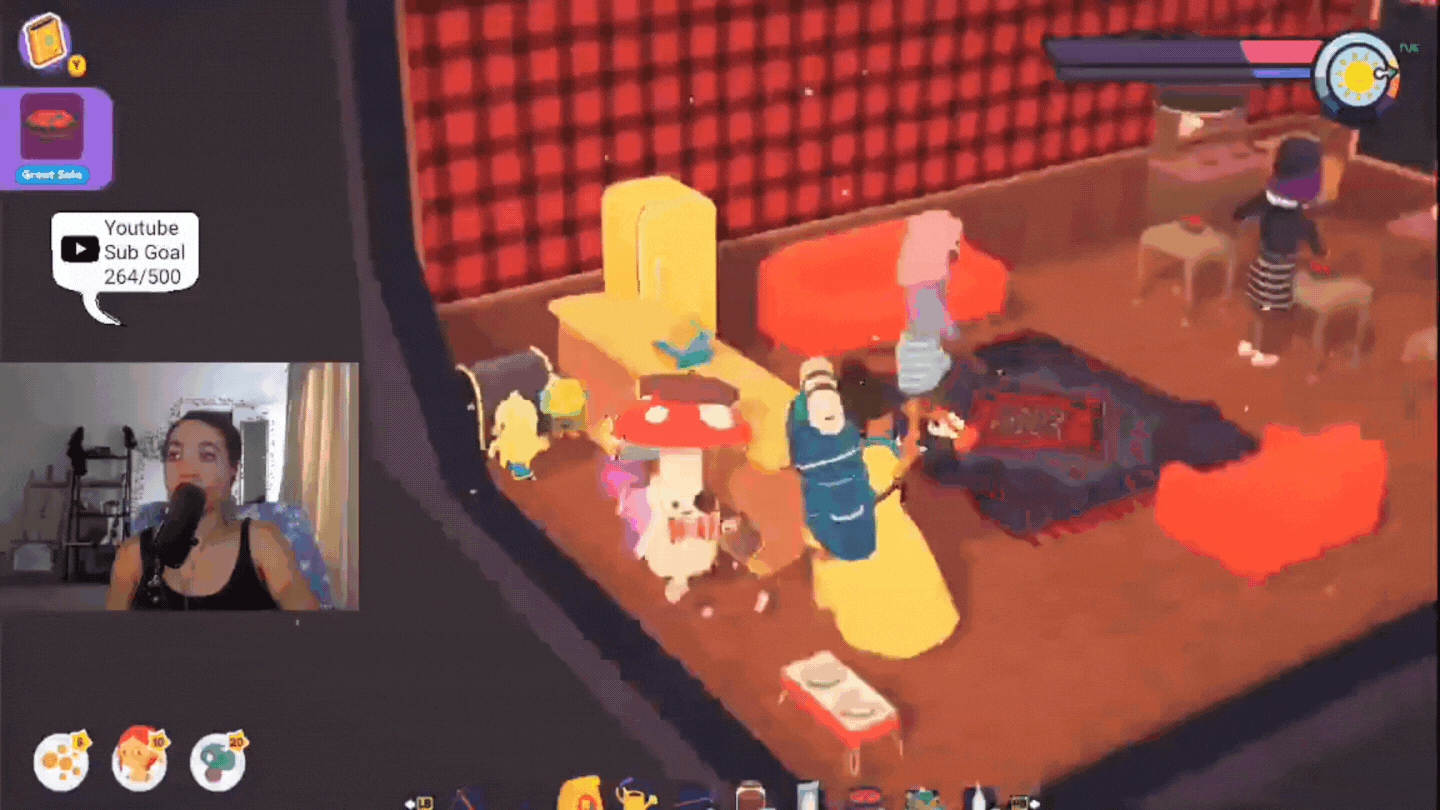
I suggest adding a stove in your store in case you run out of a cookable item.
When you get free time while visitors are looking around, you can cook and restock an item.
You can also eat it if you are low on energy.
The stove also permits you to cook in the store where you can stock food directly in there instead of doing it at home.
9. Get Larger Displays
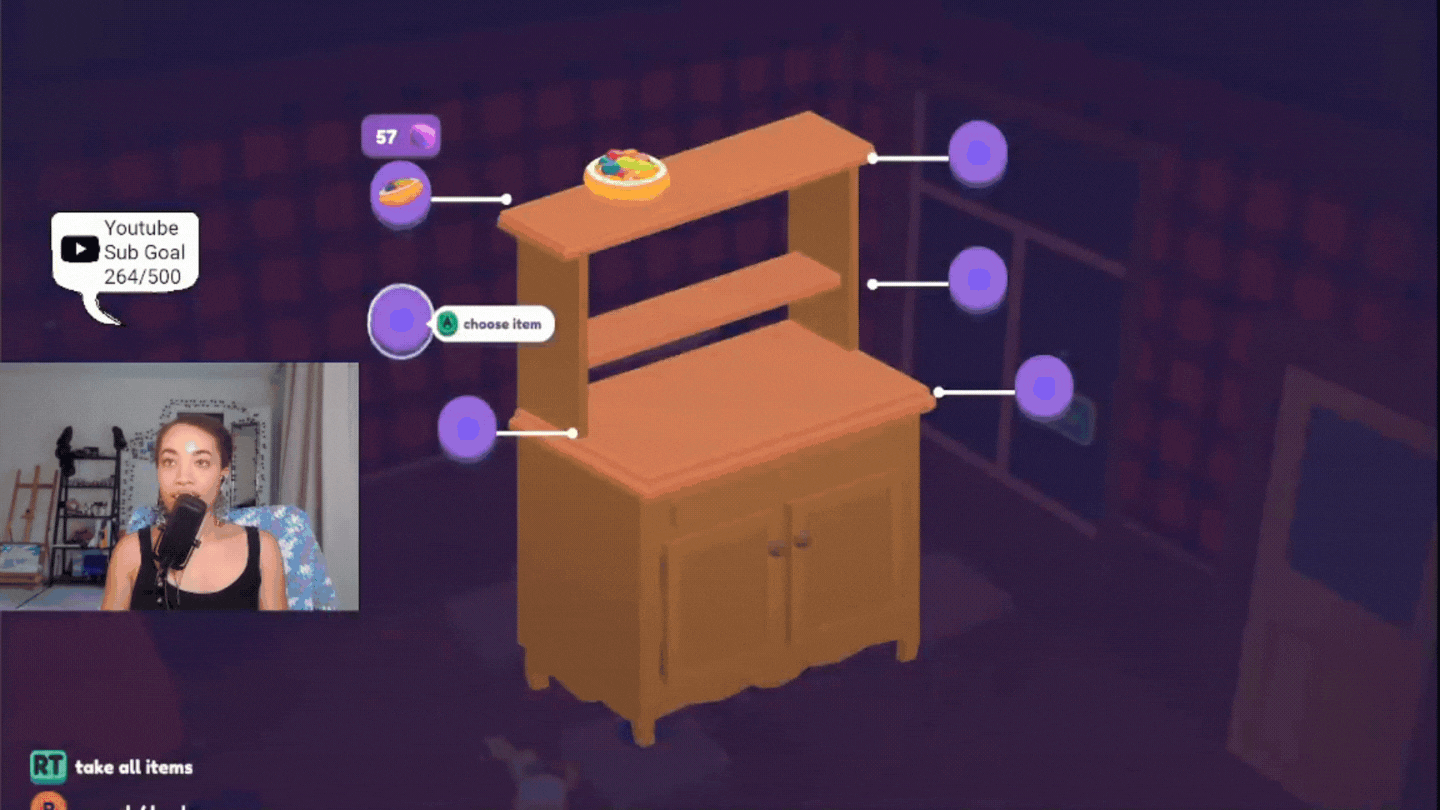
For this tip, I highly recommend upgrading your store to get larger displays to add your most expensive items.
The more items are present, the more of them you will sell compare to showing less expensive items.
You can show more of the same product or showcase a mix of products, so you would not have to restock as fast as well.
10. Keeping Customers Happy
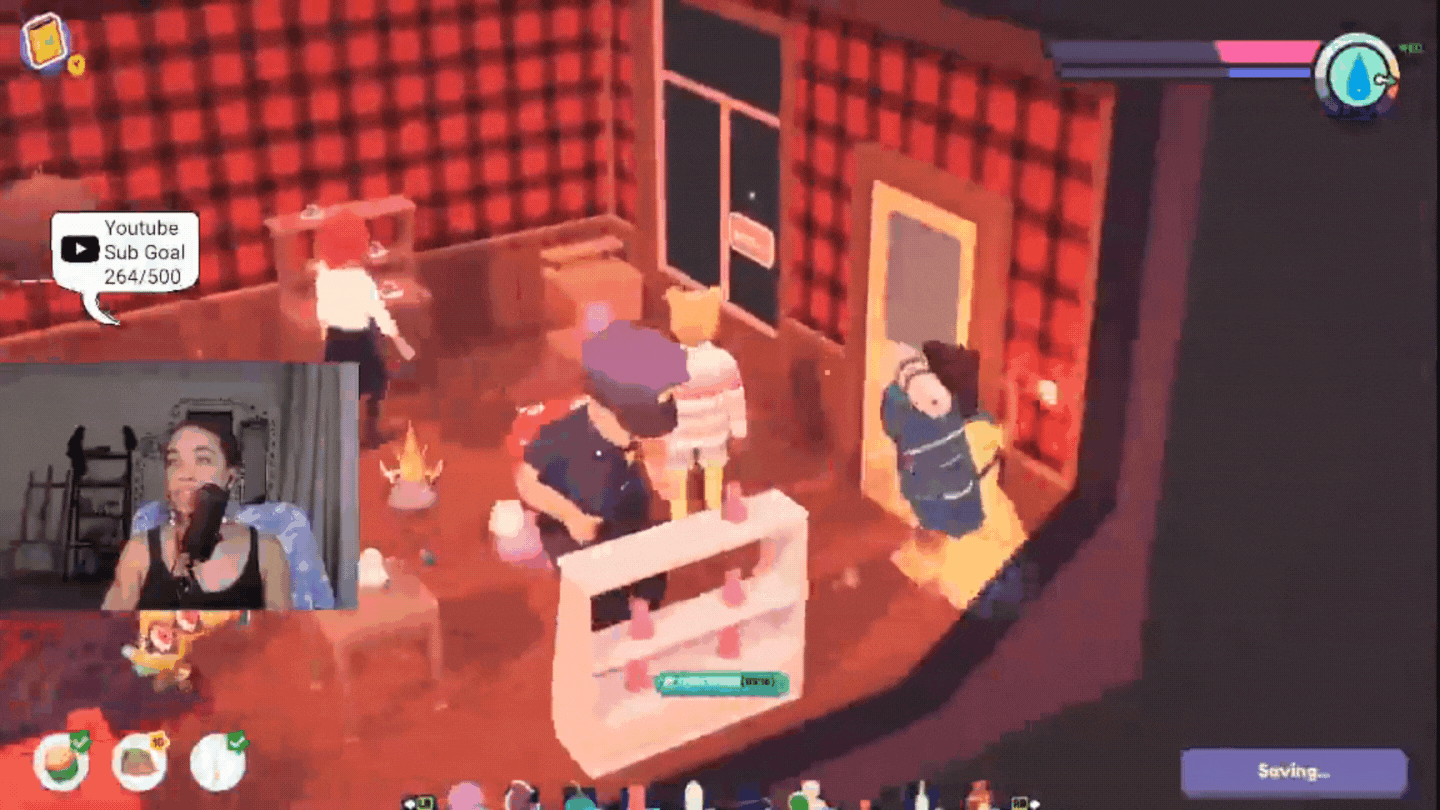
Happy Customers give you extra points that convert to XP at the end of the store business hours.
When you see a heart ooblet emoji, it means they have found their preferred item.
Once you close the shop, you will see how many customers got to buy their desired item if you pay attention as it scrolls by.
The more XP, the more you will level up and the more shop tokens you will receive.
The faster you get shop tokens, the faster you can get all the needed upgrades for your shop.
Hope these tips were insightful.
Subscribe to my Youtube for more content.




